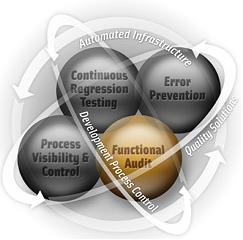More on Performance Monitor
July 01, 2011 | Posted by Owner | Filed under documents, internet
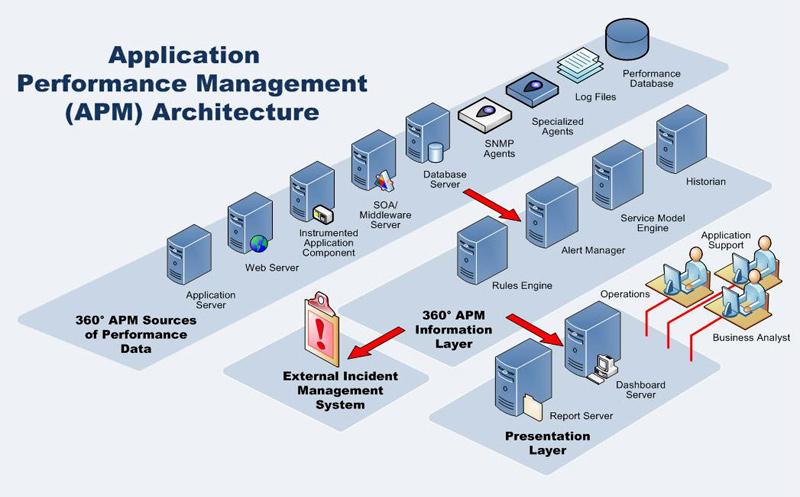
Eris performance monitor has been developed to detect the performance leaks and bottlenecks in the codes It monitors all the code blocks calculates the amount of time which is elapsed during the execution and analyze the results. It doesn't only finds out the performance leaks but also provides all the runtime data that may cause long running processes. Regarding the database transactions and queries, Eris performance monitor calculates the execution time for each transaction along with its runtime parameters.
Businesses rely on various applications to make their employees and customers productive. Hence application performance issues can impact the business by causing decline in customer satisfaction, reduction in employee productivity and may even affect brand reputation. It is hence essential for the IT Team to deliver applications that meet end user satisfaction. It Remotely monitors the uptime and performance of business-critical web applications that involves multiple web transactions such as an online shopping cart, etc. and gets instant notifications when there are problems with your application such as connectivity problems, slow page load time, or content errors. When an end user triggers an event on the application like clicking on a button to start a request on the server. Eris performance monitoring traces the code execution. You can observe all the classes and methods execution between user request and server response regarding the execution order. In addition to this,You can view the executed lines in the classes, and can progress on the executed lines as if you are debugging the class. This is very helpful If there is no error in the system but something works wrong it is possible to debug the executed lines so that which part of the code is executed. Beside this, you can even see the execution performance in miliseconds between the class lines in the methods.
You can view the source code between the lines regarding the execution performance. Eris performance monitor helps you to detect the leaks in the application by observing the piece of code that causes the slow performance. Furthermore,you can view the method execution order in the class. It is possible to view the class runtime object size by using performance monitor, this is important if there is a heap size dump in the system, at this time you may observe the total class runtime object size. If there is no error in the system, and you wish to see the runtime class data in the application you can monitor any user events and can see the formed data during the method execution process. By using monitoring web console you can view the total time in miliseconds between the user request and server response and you can compare the requests.
You can observe the total application performance for those who are defined to be monitored. It is possible to view the class usage count and average execution time for the application users. You can also view methods that are belonging to any class as it is like class viewing you can observe methods usage counts and total average time. You can also view usage count and performance of the code lines belonging to any method. If you wish, you can see the source code executed between any code lines. It is possible to sort the result table ascending and descending.